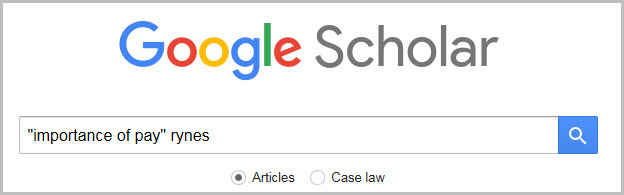
Several UMGC Library databases and other resources can be used to find how many times a particular article has been cited and to also find a list of the documents that have cited the article. These resources include:
Scroll down the page or use the links above to jump down the page to learn how to find citation information in these resources.
Points to keep in mind when searching for an article's citation information:Scopus's most complete citation information is for documents published during or after 1970.
To use Scopus to find how many documents have cited a given article, enter information about the article into the database, as shown in the screen shot below. It's generally sufficient to enter just the first few words of an article's title -- which should be put between quotation marks so that the words will be searched for as a phrase -- into the search box and to then select the Article Title option from the field selection menu next to the search box. You may also want to click on the + icon next to the field selection menu to generate a new line with a new search box into which you can enter the first author's last name and then select the First Author option. (In this case, the article of interest is Robert M. Grant's 1996 article from Strategic Management Journal entitled "Toward a knowledge-based theory of the firm.")
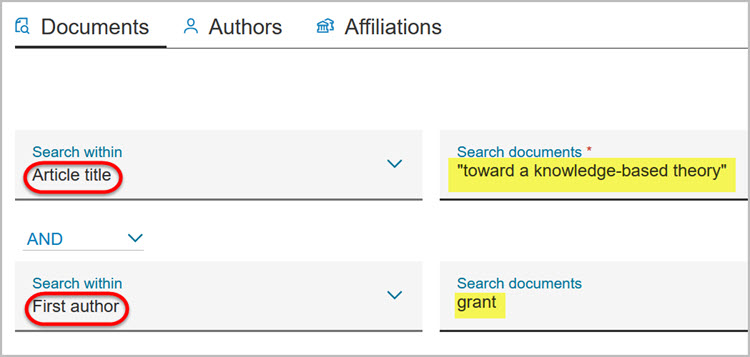
The number in the "Cited by" column shows the number of times that the article has been cited by other documents that are indexed by Scopus. In this case, when the screen shot below was taken, it showed that Grant's article had been cited by 8,494 documents indexed by Scopus:
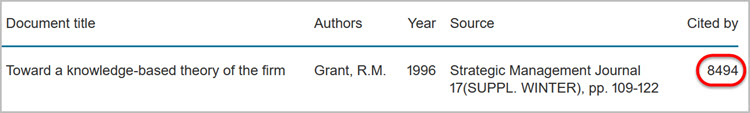
The number of citing documents is a hyperlink, so you can click on the 8494 to see a list of all 8,494 documents that have cited Grant's article.
Return to topTo use Emerald Insight to find how many documents have cited a given article, go to the Advanced Search page and enter information about the article into the database, as shown in the screen shot below. It's generally sufficient to enter just the first few words of an article's title -- which should be put between quotation marks so that the words will be searched for as a phrase -- into one search box, selecting Title from the field selection menu next to the search box. You may also want to click on the "Add Row" button to generate a new line with a new search box into which you can enter an author's last name -- which should also be put between quotation marks if the last name consists of two or more words -- and select Contributor from the field selection menu next to the search box. (In this case, the article of interest is Jeroen P. J. de Jong and Deanne N. Den Hartog's 2007 article from European Journal of Innovation Management entitled "How leaders influence employees' innovative behaviour.")
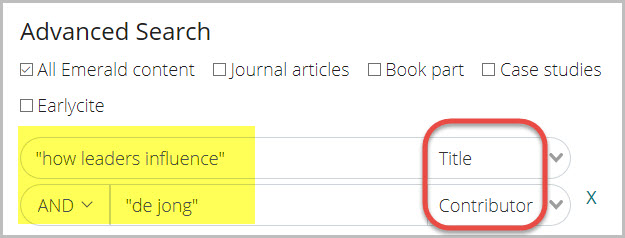
From the search results page, click on the ALTMETRICS link for the article.
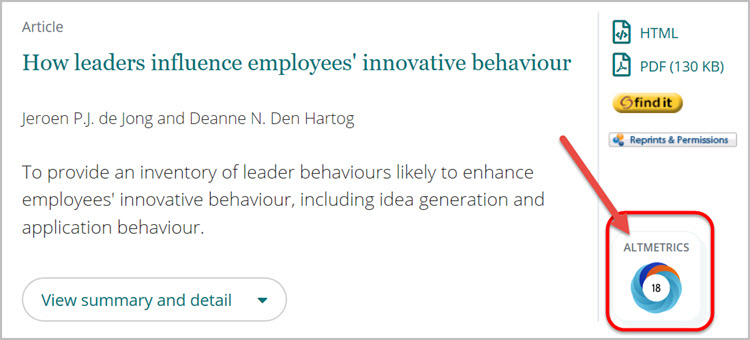
You will then be taken to a page that will show how much attention the article has received on sources such as Twitter, Facebook, etc. Click on the Dimensions citations tab to find how many publications cite the article.
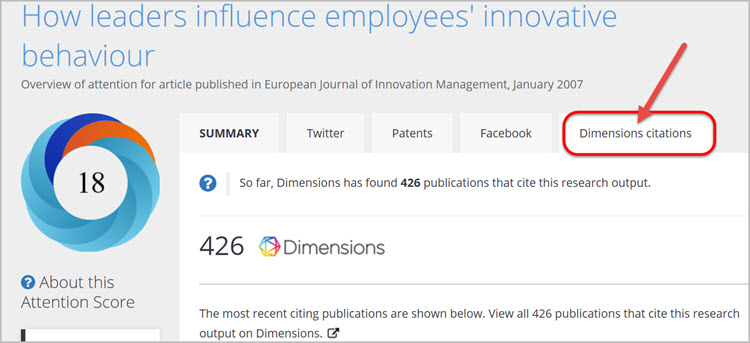
The View all 426 publications that cite this research output on Dimensions sentence is a hyperlink, so you can click on the sentence to see a list of all 426 documents that have cited de Jong and Den Hartog's article.
To use Google Scholar to find how many documents have cited a given article, enter information about the article into the search engine's search box, as shown in the screen shot below. It's generally sufficient to enter just the first few words of an article's title -- which should be put between quotation marks so that the words will be searched for as a phrase -- along with an author's last name. Google uses an implied AND, so there's no need to put AND between an article's title and an author's last name. (In this case, the article of interest is Sara L. Rynes, Barry Gerhart, and Kathleen A. Minette's 2004 article from Human Resource Management entitled "The importance of pay in employee motivation: Discrepancies between what people say and what they do.")
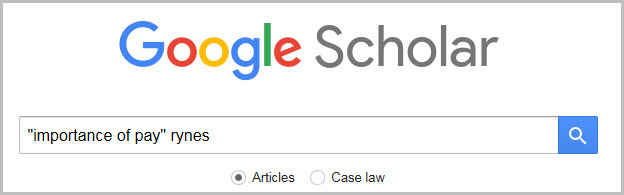
The number of citations for the article will be shown below the article's information on the search results page. In this case when the screen shot was taken, Google Scholar indicated that the article had been cited by 451 documents that are indexed by Google Scholar:
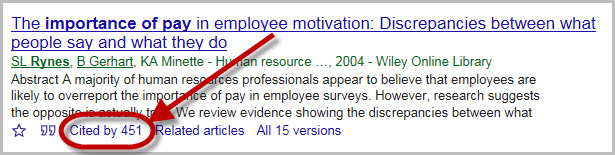
The number of citing documents is a hyperlink, so you can click on the Cited by 451 to see a list of all 451 documents that have cited Rynes, Gerhart, and Minette's article.
Return to topTo use ProQuest databases to find how many documents have cited a given article, enter information about the article into a ProQuest database (e.g., ABI/INFORM Collection), as shown in the screen shot below. It's generally sufficient to enter just the first few words of an article's title -- which should be put between quotation marks so that the words will be searched for as a phrase -- into one search box, selecting the Document title - TI option from the field selection menu next to the search box. You may also want to enter an author's last name in another search box and select the Author - AU option from the field selection menu next to the search box. (In this case, the article of interest is Fariza H. Rusly, James L. Corner, and Peter Sun's 2012 article from Journal of Knowledge Management entitled "Positioning change readiness in knowledge management research.")

The number of citations for the article will be shown below the article's information on the search results page. In this case, when the screen shot was taken, ABI/INFORM Collection indicated that the article had been cited by 15 documents that are indexed by the database:
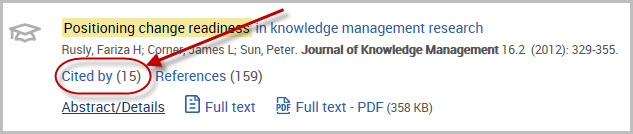
The number of citing documents is a hyperlink, so you can click on the Cited by (15) link to see a list of all 15 documents that have cited Rusly, Corner, and Sun's article.
The References entry indicates how many articles Rusly, Corner, and Sun's article cites (i.e., how many entries are on their own article's reference list).
Return to topCertain EBSCO databases, including Business Source Complete and PsycINFO, provide citation information for articles. To use those databases to find how many documents have cited a given article, enter information about the article into the database, as shown in the screen shot below. It's generally sufficient to enter just the first few words of an article's title -- which should be put between quotation marks so that the words will be searched for as a phrase -- into one search box, selecting the TI Title option. You may also want to enter an author's last name in another search box and select the AU Author option. (In this case, the article of interest is Dan Wheatley's 2012 article from New Technology, Work & Employment entitled "Good to be home? Time-use and satisfaction levels among home-based teleworkers.")
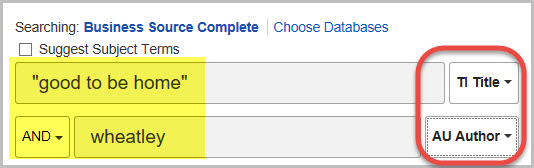
The number of citations for the article will be shown on the search results page. In this case, when the screen shot was taken, Business Source Complete indicated that the article had been cited by 1 document indexed by the database:
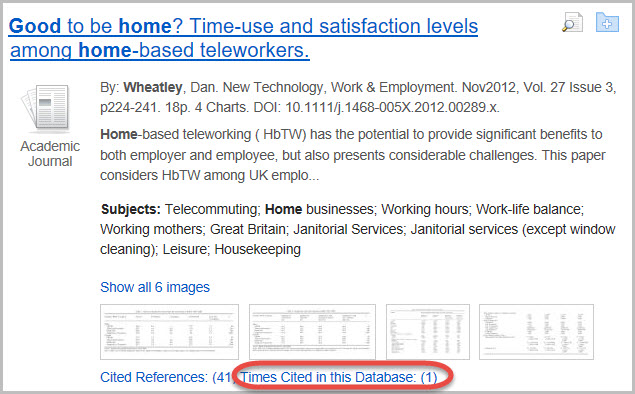
The number of citing documents is a hyperlink, so you can click on the Times Cited in this Database (1) link to see the 1 document that has cited Wheatley's article.
The Cited References entry indicates how many articles Wheatley's article cites (i.e., how many entries are on his own article's reference list).
Return to topIf you have any questions about this information, please use the UMGC Library's Ask a Librarian service to receive assistance.